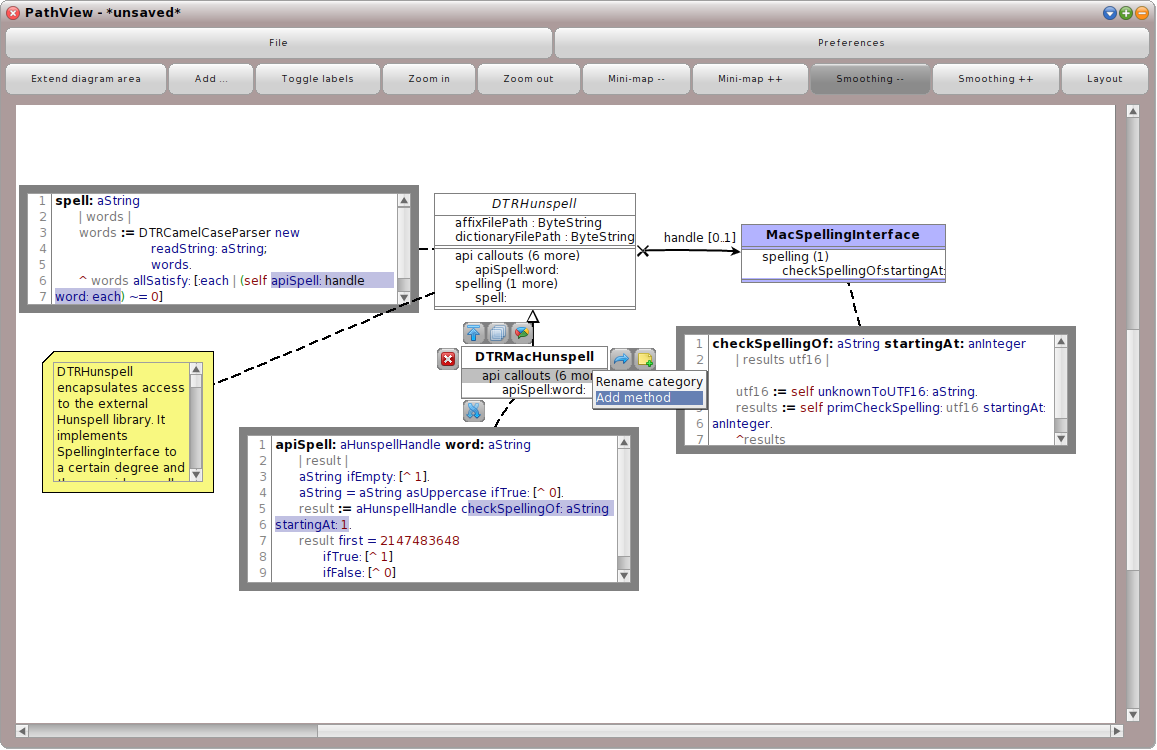| Version 4 (modified by , 10 years ago) ( diff ) |
|---|
PathView
PathView is a single-source, round-trip engineering, and model-based code editor. In other words, it presents UML-like views of classes, methods, and their relationships that are always an up-to-date view on the source code. Each editing in model or source code will change the other representation automatically in background. For that reason, it does not matter if developers favorite code or models for programming.
Description
Based on such mid-level abstractions, developers can edit these models and the related source code is changed automatically in background.
don't forget link to type harvester tutorial screencast
See also the following tutorials: Test-driven Fault Navigation and Back-in-time Debugging.
Screenshot
How to Use
start from browser left click menu or start by opening pathview and drag'n'drop or start from pathFinder now hidden feature !!! but cool :D
- First, you need a proper Path project that is selected as current. For more information see PathProject.
- To start PathFinder choose the tool either in the world docking bar at the top (Apps -> PathFinder) or in the world menu (open... -> PathFinder).
- After that, you will see a tool as in the screenshot above with a large white space in the middle.
- In order to get the execution history of a specific test case, please click on the rectangle in the upper left corner and choose the corresponding test case from the list.
- Afterwards, the executed call tree is presented in the former white area below and developers can start exploring its execution history.
User Interface
Control Panel
Attachments (5)
- pathViewLarge.png (110.4 KB ) - added by 10 years ago.
- pathViewClasses.png (41.6 KB ) - added by 10 years ago.
- pathViewControlPanel.png (10.0 KB ) - added by 10 years ago.
- pathViewMethods.png (12.7 KB ) - added by 10 years ago.
- pathViewNodes.png (9.6 KB ) - added by 10 years ago.
Download all attachments as: .zip