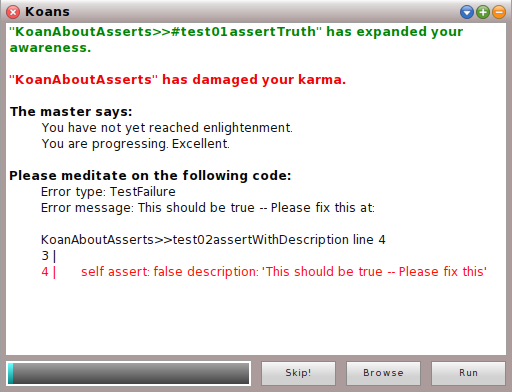| Version 11 (modified by , 12 years ago) ( diff ) |
|---|
Smalltalk Koans
Smalltalk Koans will guide you as a Smalltalk novice from first steps in Smalltalk to your first small project. The path is simple: You get a task, you solve it and you learned something. The Koans Sensei (jap.: teacher) will guide you and show you e.g. Strings, Blocks, Collections and many more.
How to Install
| Environment | |
| | 4.2 and later |
| | 4.1.1 (win) |
| | r2499 |
Using Metacello, just run the following code in your workspace:
(Installer mc http: 'http://www.squeaksource.org/') project: 'koans'; install: 'ConfigurationOfSmalltalkKoans'. ConfigurationOfSmalltalkKoans load.
System categories
Koans-Core ... Core and UI Components bringing the Sensei to life.
Koans-Abouts ... All Smalltalk koan lessons.
Koans-Bonsai ... Additional classes used during lessons.
Version 1.0
- initial release
How to Use
After you installed the Koans you find them in the 'Apps' Menu.
After starting the Koans you will see a windows called Sensei. He will judge your progress and guide you to the next task. The three buttons at the bottom do the following:
- 'Run' will judge your current solution and may show you the next task.
- 'Browse' will open a new browser window showing you the current task.
- 'Skip' will skip one complete lesson. You will be able to finish it later if you restart the sensei.
The bar next to the buttons shows your overall progress on the journey to Smalltalk enlightenment.
The text box above all of this shows your current task and might give you a hint what the solution might be.
Acknowledgments
The Smalltalk Koans were inspired by the Edgecase Ruby Koans project and the original "The little Lisper" Book by Daniel P. Friedman and Matthias Felleisen.
![]() To date the following people contributed to this project:
To date the following people contributed to this project:
- Eric Seckler
- Robin Schreiber
- Patrick Rein
Attachments (1)
- koansScreen.png (27.1 KB ) - added by 12 years ago.
Download all attachments as: .zip